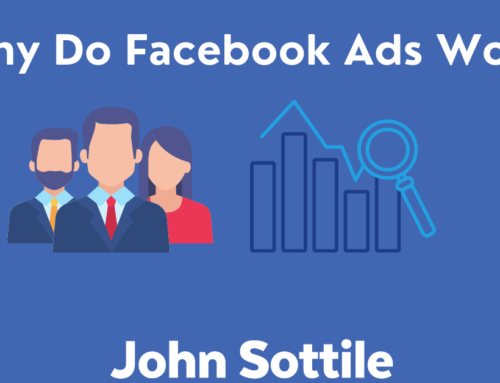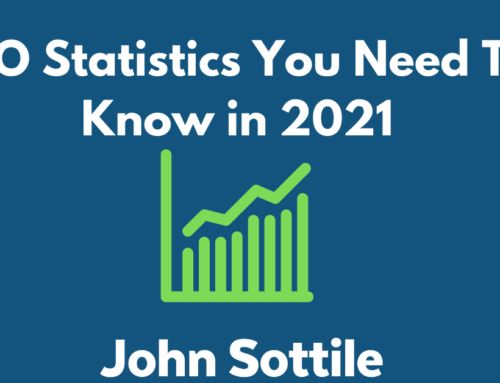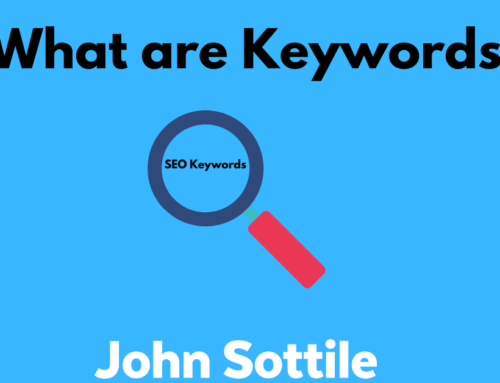Best Twitter Alternatives
Are you looking for some of the best alternatives to Twitter you can use? Twitter used to be one of my favorite social media apps until they decided to randomly suspend all of my accounts on a Friday night in September. I have now been suspended on Twitter for close to three months, with minimal communication from support. All of my accounts have been shut down, and it’s incredibly unlikely that I’ll be able to get them back at this point.
Twitter uses automated algorithms to detect violations. Their rules state that you’re allowed to assign up to 10 accounts to a single phone number. However, I have never been able to register up to 10 accounts to my number without being told my number is already in use after 3 or 4 accounts. This would result in me having to remove my number from older accounts if I wanted to attach them to newer accounts.
Twitter allows you to sign up for an account with an e-mail address. However, if they find you following too many people or liking too many tweets, they will force your account into a lock and prompt you to enter a phone number “to confirm you’re a human”. If you don’t provide your phone number, they will suspend your account.
This ridiculous rule has caused all of my accounts to get flagged for platform manipulation. They are accusing me of using these accounts to engage with one another in a way that would disrupt the platform. They have provided me with zero evidence of how I was doing so. I keep all of my Twitter accounts separate from one another. I have different accounts for different purposes (example: personal, business, gaming, sports), which is not against the rules, and is actually encouraged by Twitter.
After I got suspended, I took a look at the Twitter subreddit and noticed that a majority of people over there were having similar issues. Multiple accounts have been suspended, and they haven’t heard back from Twitter Support in weeks.
Once people started going weeks without hearing back from Twitter Support, this resulted in a wave of BBB complaints against Twitter. Initially, Twitter started responding to these complaints and unlocking certain users accounts. As the flood gates continued to pour in, they eventually stopped responding to all of the BBB complaints they were receiving.
Twitter Support’s lack of transparency makes them an unreliable social media platform and should be avoided at all cost. There is no point in growing a Twitter account when support can decide to shut you down permanently without context and apply their rules in a way that they see fit. Additionally, having to wait weeks for a response from an automated bot is a waste of time.
What are the best Twitter alternative apps?
Here are the best Twitter Alternative apps you can use without actually having to deal with the Twitter app:
Reddit: Reddit is one of the world’s largest forums on the internet. They have categories called “sub reddits”, where you can search for your favorite topics and join a sub reddit related to that niche. I like to use Reddit for sports news. The best part about Reddit is that people are always posting the most relevant tweets to subreddits, so you can see the best content on Twitter without having to deal with the toxicity of the app.
Instagram: Instagram is a place where people post screenshots of tweets. This is another great way to view the best content on Twitter without having to create a Twitter account. I have a decently sized meme account on Instagram, and one thing I noticed with my engagement is that tweets perform incredibly well. In a desperate attempt to stay relevant, the official Twitter account on Instagram posts screenshots of tweets.
Facebook: Facebook has a bad reputation, but the truth is they aren’t as bad as any other social media company. All social media companies make money through advertising, even Twitter. Facebook is a great way to push traffic to your website. You can also create Facebook groups around your favorite topics and connect with likeminded people. You can post your thoughts on your personal account without some random weirdo entering your mentions and arguing with you (like they tend to do on Twitter).
Pinterest: Pinterest is a social network that I feel gets overlooked by many people. I’ve been spending more time on the platform recently and I’ve learned that it has great reach, people are engaged on the app, your pins can get indexed on Google, and you don’t get easily action blocked by automation. Pinterest is a great way to share your content from your website.
Discord: Discord is a voice chat app that allows you to create your own servers. You can use these servers for text chat and voice chats. Twitter is trying to play catch up with their own audio network, but Discord already handles this just fine. There’s also the upcoming ClubHouse app, but Clubhouse is currently invite only for now.
YouTube: YouTube is the place for educational videos and entertaining content. YouTube is one of the best search engines to use if you’re looking for new content to engage with.
TikTok: TikTok is the best place to see the newest trending video content. TikTok also has incredible organic reach. If you create video content, you’re going to want to make sure you publish your content here for exposure and reach.
How to permanently delete your Twitter account:
Twitter uses your phone number to sell your personal data to advertisers. They are the only social network that will completely lock you out of using the service until you provide them with a phone number. In my opinion, it is misleading of them to permit users to sign up with an e-mail address, only to force them to submit a phone number a week later when they get upset that they haven’t been able to advertise to you yet.
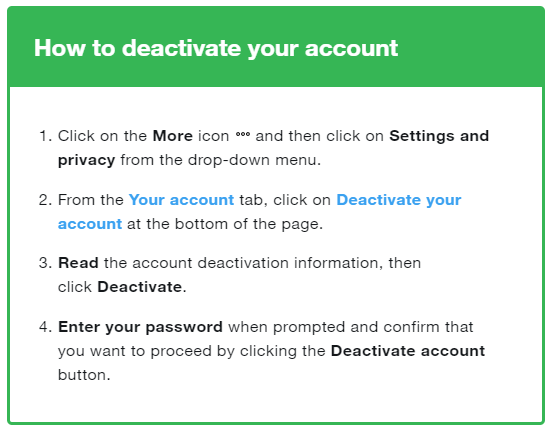
If you’re interested in deactivating your Twitter account, here’s what you have to do:
Sign into Twitter through desktop or on the Twitter app
Find the account tab, and tap “deactivate your account” at the bottom.
Click deactivate @username and confirm your password
That’s it! After you deactivate your Twitter account, you’ll want to make sure you remove the app from your phone as well. Take a deep breath and relax as you no longer have to deal with the toxicity of the Twitter app and their horrible support system.