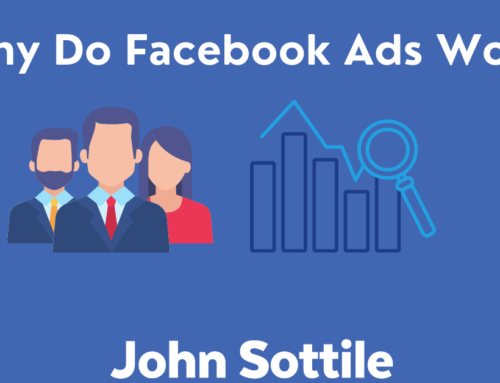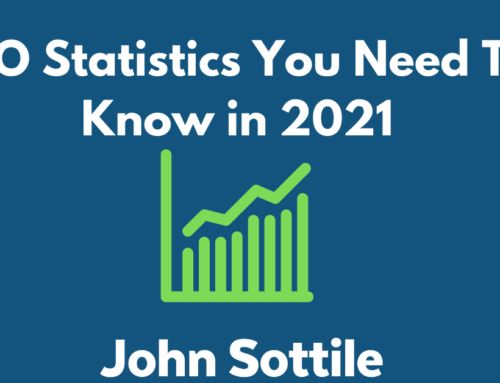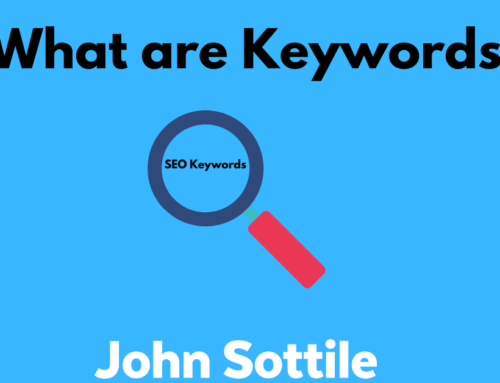How to Unfollow Instagram Users Who Don’t Follow You Back
When you first start your brand new account on Instagram, one of the most common strategies to grow your account is the follow for follow method.
While it would certainly be nice to achieve a 100% follow back ratio, that never actually happens. You’re more likely to see a conversion rate closer to 10% return on the follow back. This can often leave your account having a distorted following to followers ratio.

This is an example of a poor following to follower ratio.
When you follow over 1,000 accounts and only have around 100 followers, it’s fairly obvious to Instagram users that you’ve been trying to go about doing the follow for follow method. Certain people won’t follow you back for this reason.
If you want to keep a solid following to follower ration, you’re going to have to inevitably unfollow the accounts that decided not to follow you back.
What is the best way to unfollow users who don’t follow you back on Instagram?
The safest way to unfollow people on Instagram is to do it all manually. Yes, that means going through every individual account yourself and checking to see if they actually follow you back.
You can do this by tapping on your following list. Instagram shows you lists of accounts who appear the most in your feed, as well as accounts you least interact with. In my experience, most of the accounts shown in the least interacted with feed are people who aren’t following you back. However, just because an account appears in your least interacted with feed, doesn’t guarantee that they aren’t following you back. That’s why it’s very important to check each profile individually if you don’t want to unfollow people that actually follow you back.
Want to see which Instagram accounts show up in your feed the most and who you interact with the least? Now you can! Just tap “Following” and manage your list from there. pic.twitter.com/eKFOBCdutr
— Instagram (@instagram) February 6, 2020
Should I use an app to check for followers and unfollowers?
While there are certain third party tools and apps that have features which may help you with this task, they also go against Instagram’s Terms of Use. Any activity that can be deemed inauthentic will end up being removed from the platform. This includes programs and apps that like, follow, and comment from your account. Even connecting third party apps to your account can put your account at risk of being action blocked on Instagram. Unfollows on Instagram count as an action, so you need to limit how many accounts you unfollow daily. My recommendation is to keep it under 100 followers per day. There’s no exact answer to how many actions you’re allowed to take, so keep it reasonable and you should be safe.
Conclusion on Unfollowing Accounts on Instagram
Having to unfollow a large number of accounts manually can be a daunting task, but it’s the safest way to protect your account from getting disabled for violating Instagram’s terms of service. If you choose to grow your account with follow for follow, don’t unfollow the people who follow you back. This is a waste of an action, and only damages your reputation on the Instagram community.
If you do decide to use automation on Instagram, I would recommend keeping all of your settings run on the lowest possible settings to reduce your chances of being caught.